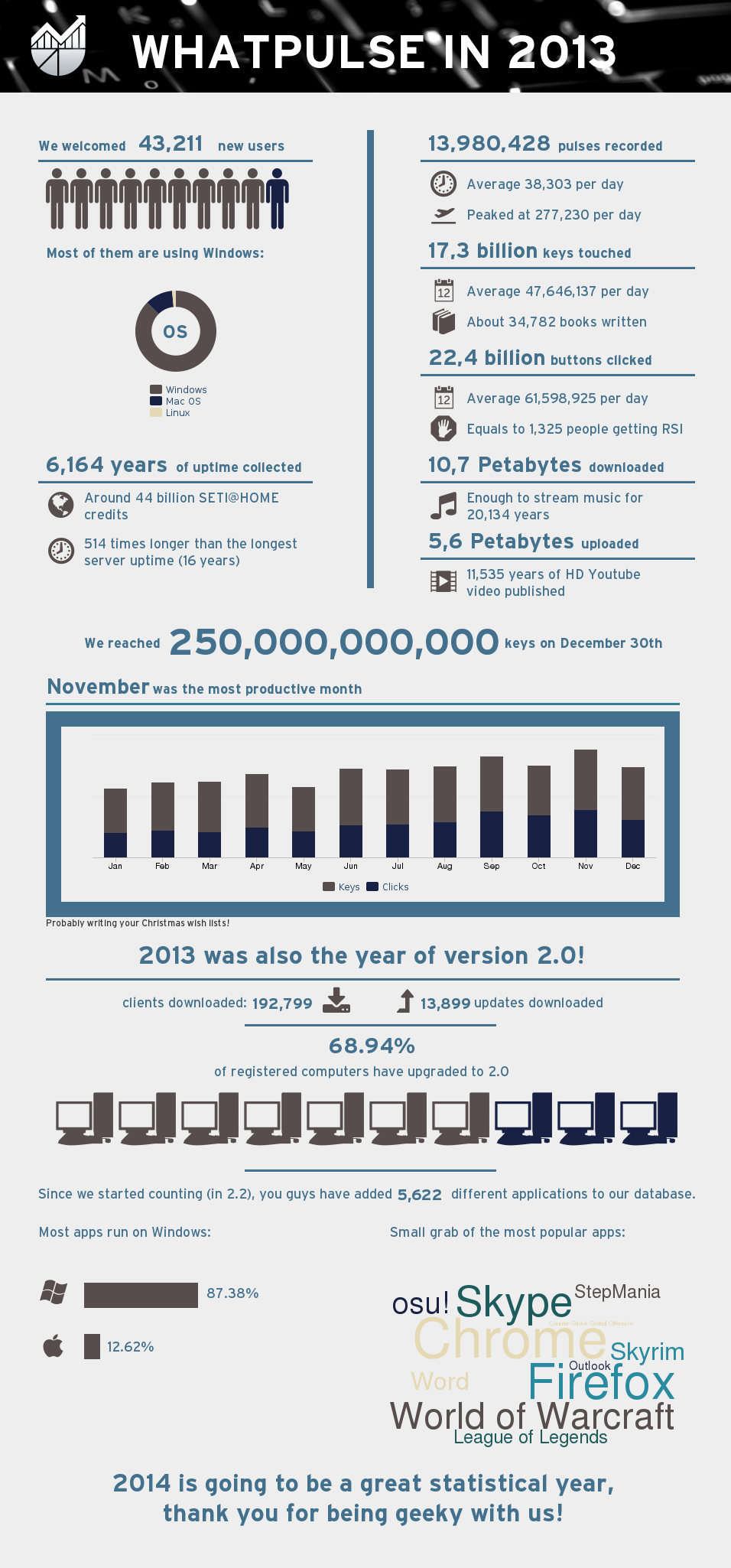Keyboard Layouts
The previous versions of the client only supported the qwerty layout in the keyboard heat map. WhatPulse 2.3 supports multiple keyboard layouts, starting with dvorak and azerty.
OS X Mavericks
The client has now full support for OS X Mavericks. This means no more annoying warning about the security settings!
Stability Improvements
Since the release of 2.0, the stability of the client has been an issue for some users. Every update since 2.0 has had improvements for those issues, and we’re glad to report that 2.3 fix all remaining random stability problems. We’ve made this the top priority and the beta period has not reported any random crash during the trials! If you are having any random issues, please upgrade to version 2.3.

Other Changes
There have been a lot of other improvements and fixes, for the entire list you can check out the change log below:
WhatPulsePlease upgrade your client, there are a lot of stability fixes in this release.whatpulse.org
As always, you can download this update from our download page, or you can use the updater to get it.